Week 4: Lighting Challenges
This week focused exclusively on troubleshooting scene lighting problems and developing renderings.
Troubleshooting:
The content of this week was more about quality than quantity. I had built the next environment in a different unity scene and was ready to apply lighting when I started to run into issues.
First my computer started to run very slowly and each change of camera perspective in Unity lagged significantly. As well as I placed lights within the scene, despite some being realtime lights, the scene remained unaffected.
After slow-going and careful placement, I attempted to generate a lightmap for the scene. This is where the largest problem came in.
Rendering purgatory: Each attempt to generate a lightmap for the scene led to a loop of the global illumination rendering time jumping back and forth between various times until it became stuck. After this, the entire process would stop and no matter how long it was left to work, no rendering would be completed.
Solutions:
All previous attempts to adjust the number or intensity of the lights resulted in no change, so I created a completely new lighting setting. After this, I checked each asset for “static” status inconsistencies and changed some lights from baked to realtime light settings.
This did not amend the lagging problem but did break the file out of the rendering purgatory loop.
After several rounds of adjusting, I was able to successfully render the scene both for screenshots and during play mode.








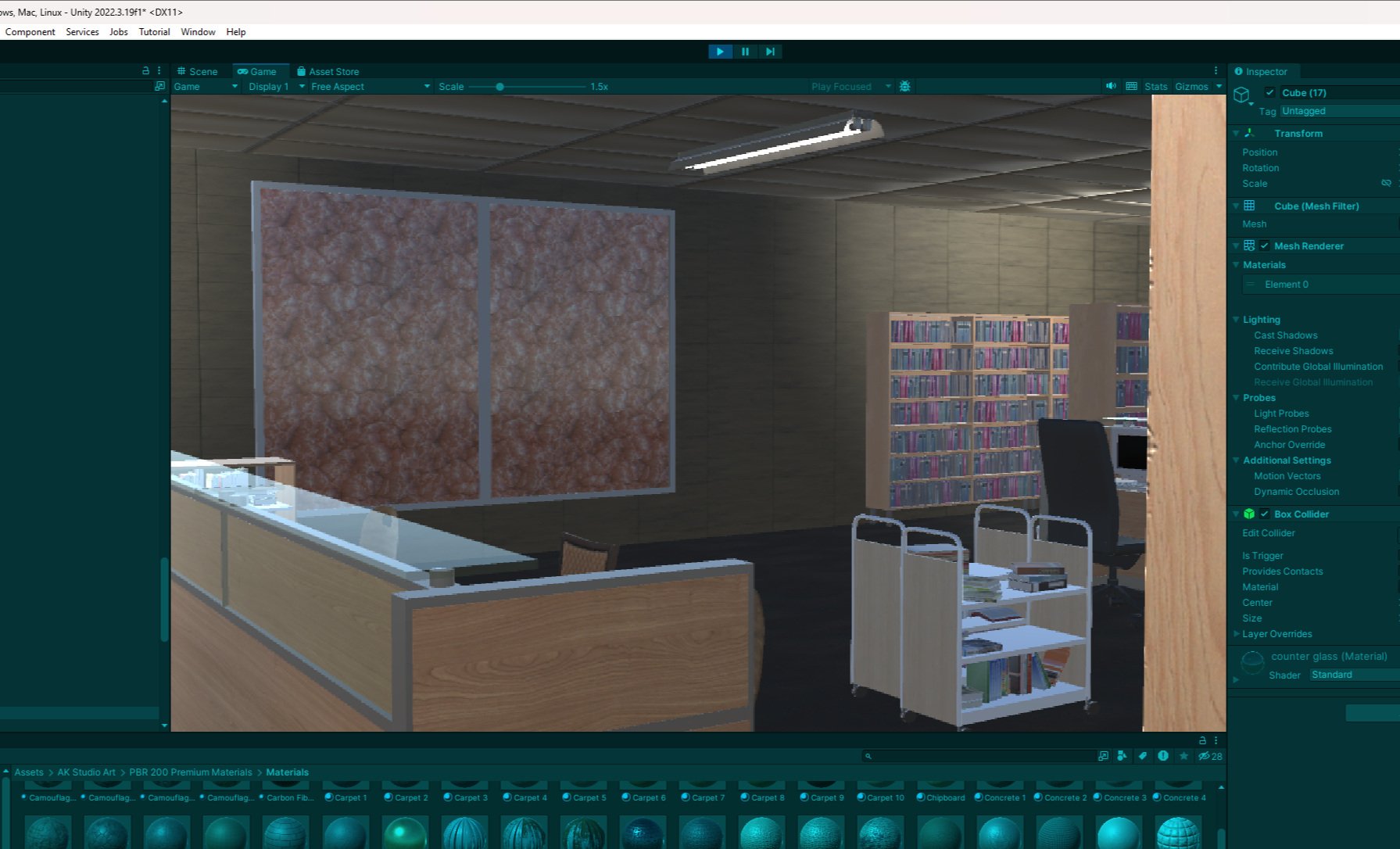
The lighting for the Study Floor differs from the Lobby quite a bit. Up in the more secluded, un-renovated part of the library, florescent bulbs cast a dim warm light over everything.
As the game goes on and the environment becomes more unnerving, some lights begin to flicker out, casting larger shadows between bookcases. (In coming weeks these renders and screenshots specifically will be used to photobash monster and scene concepts.)